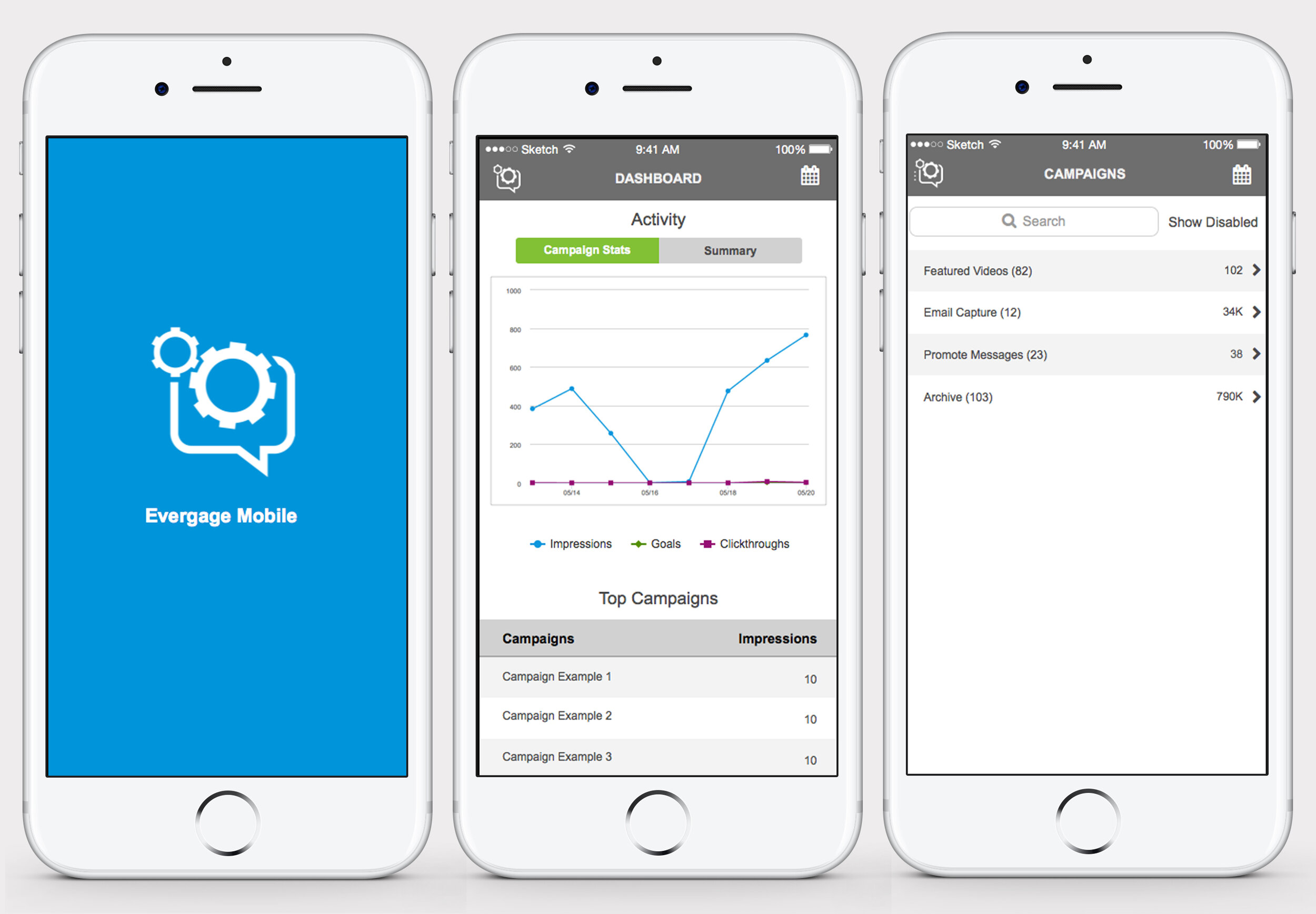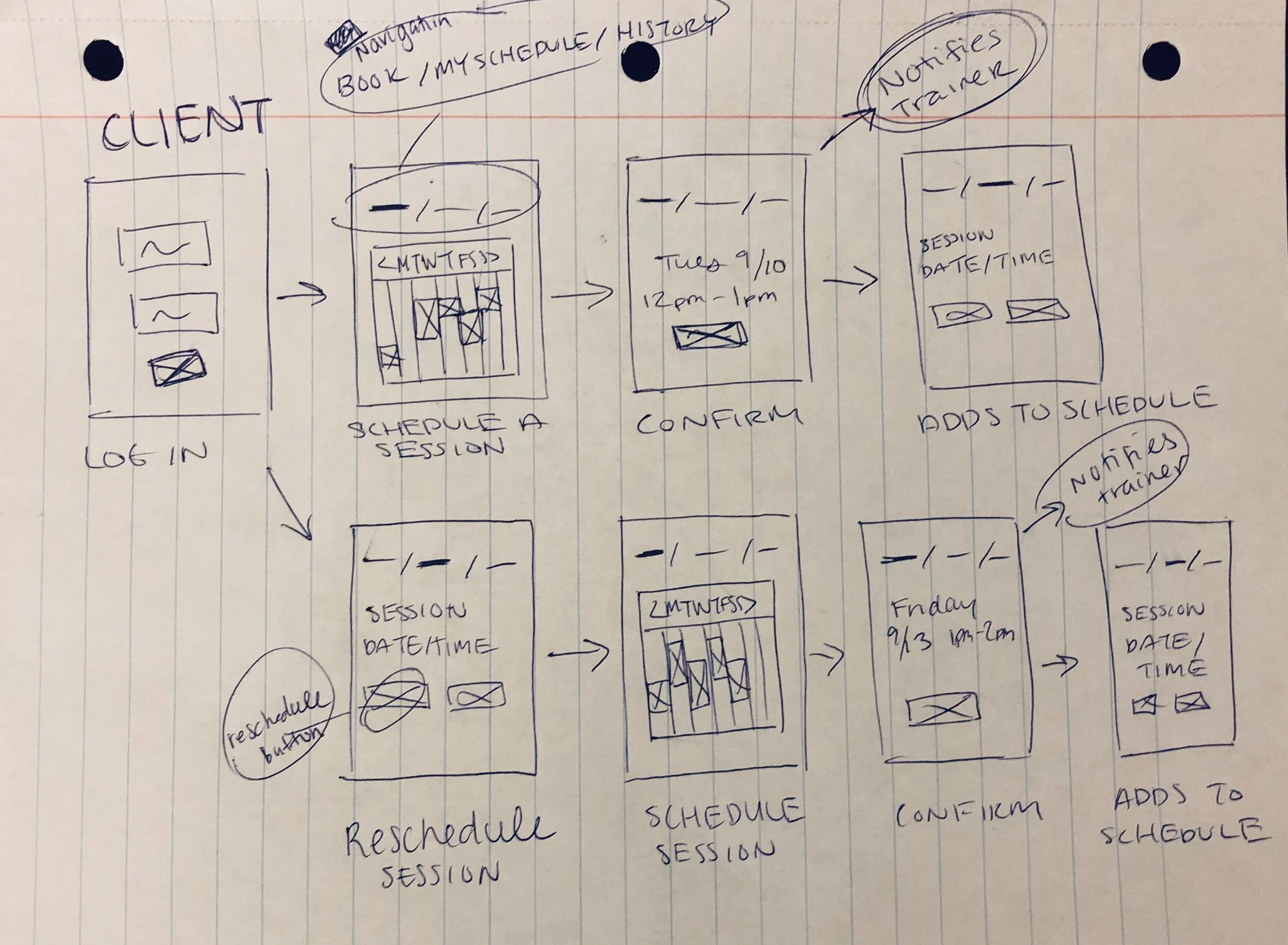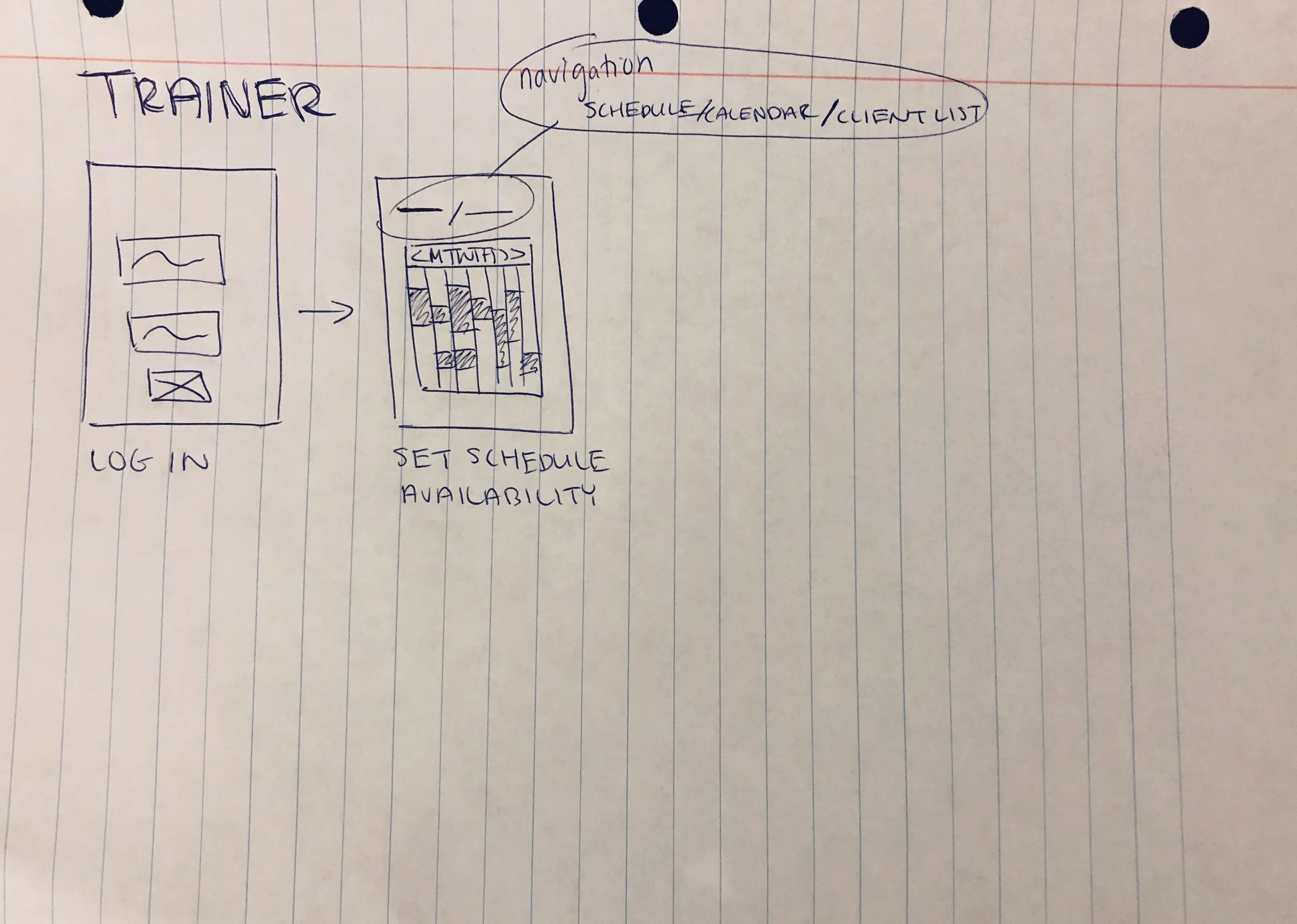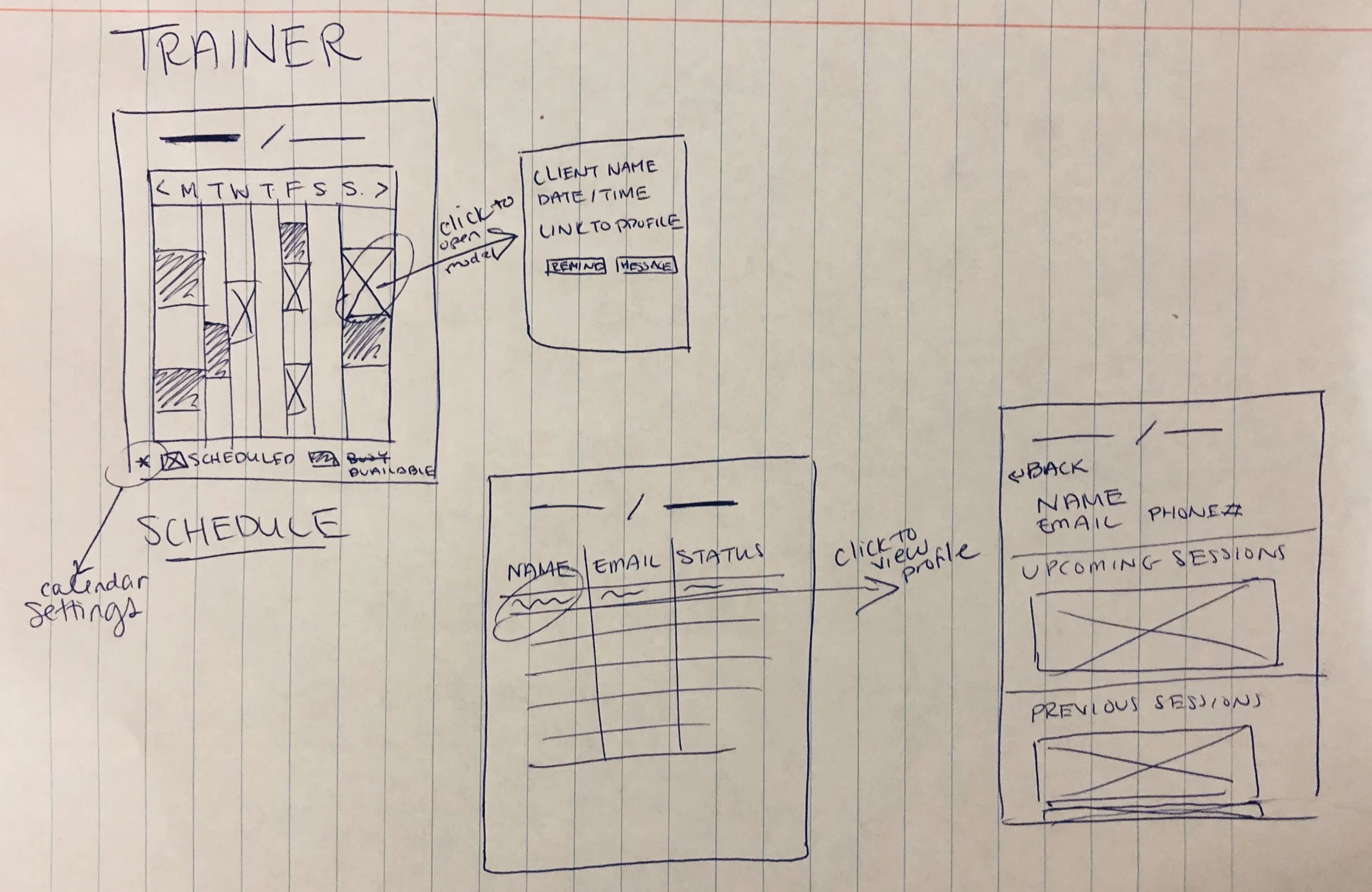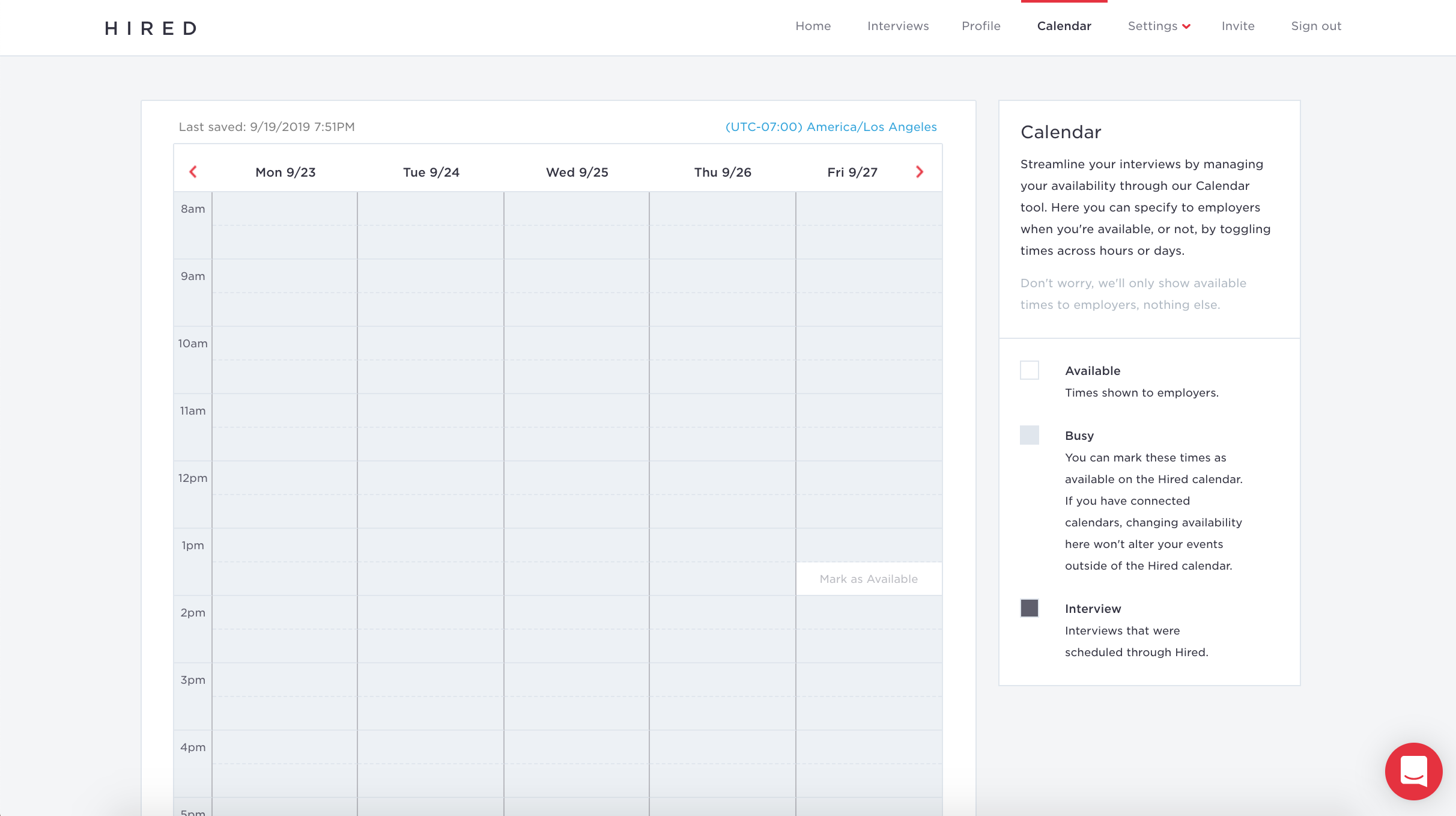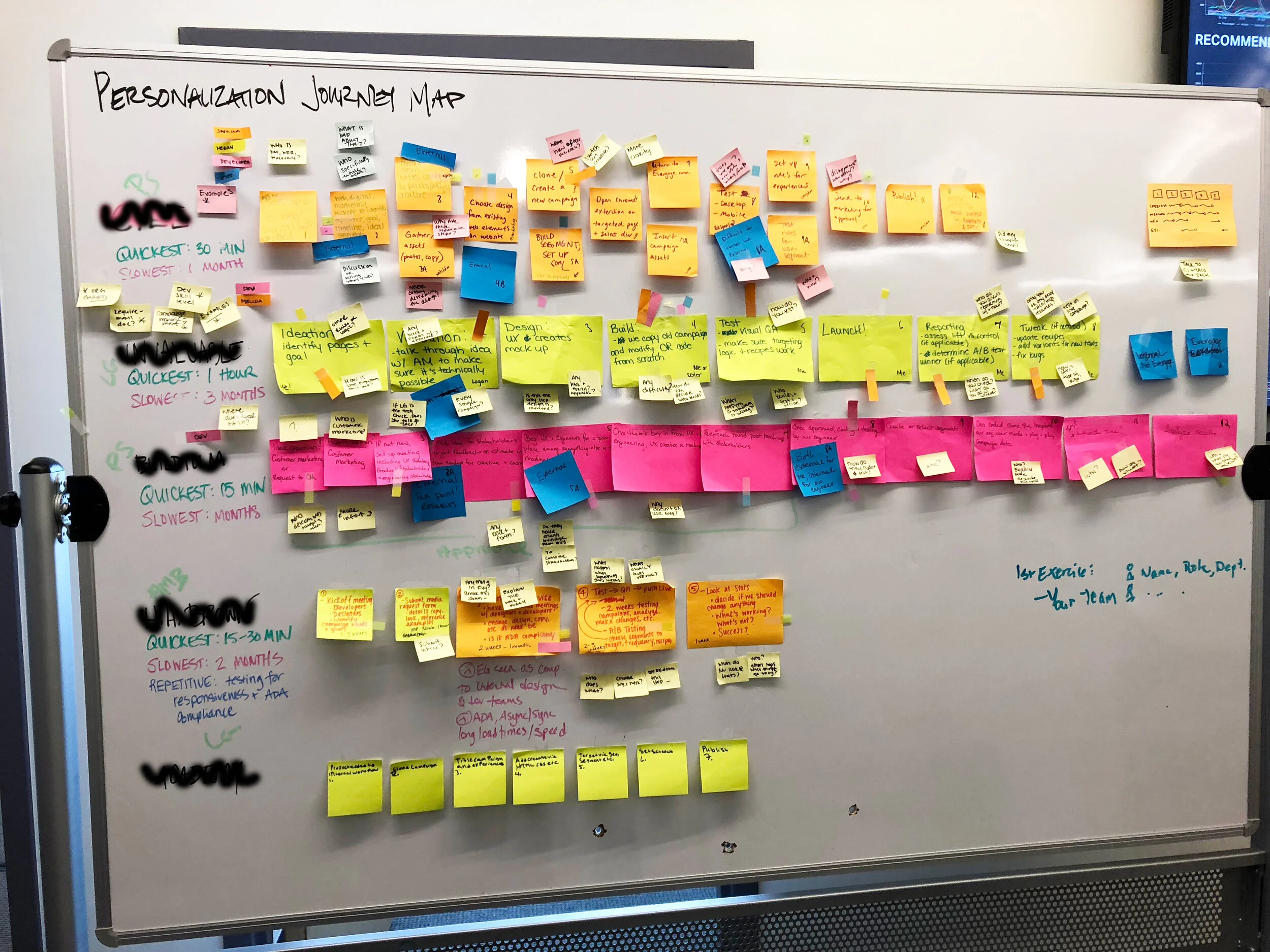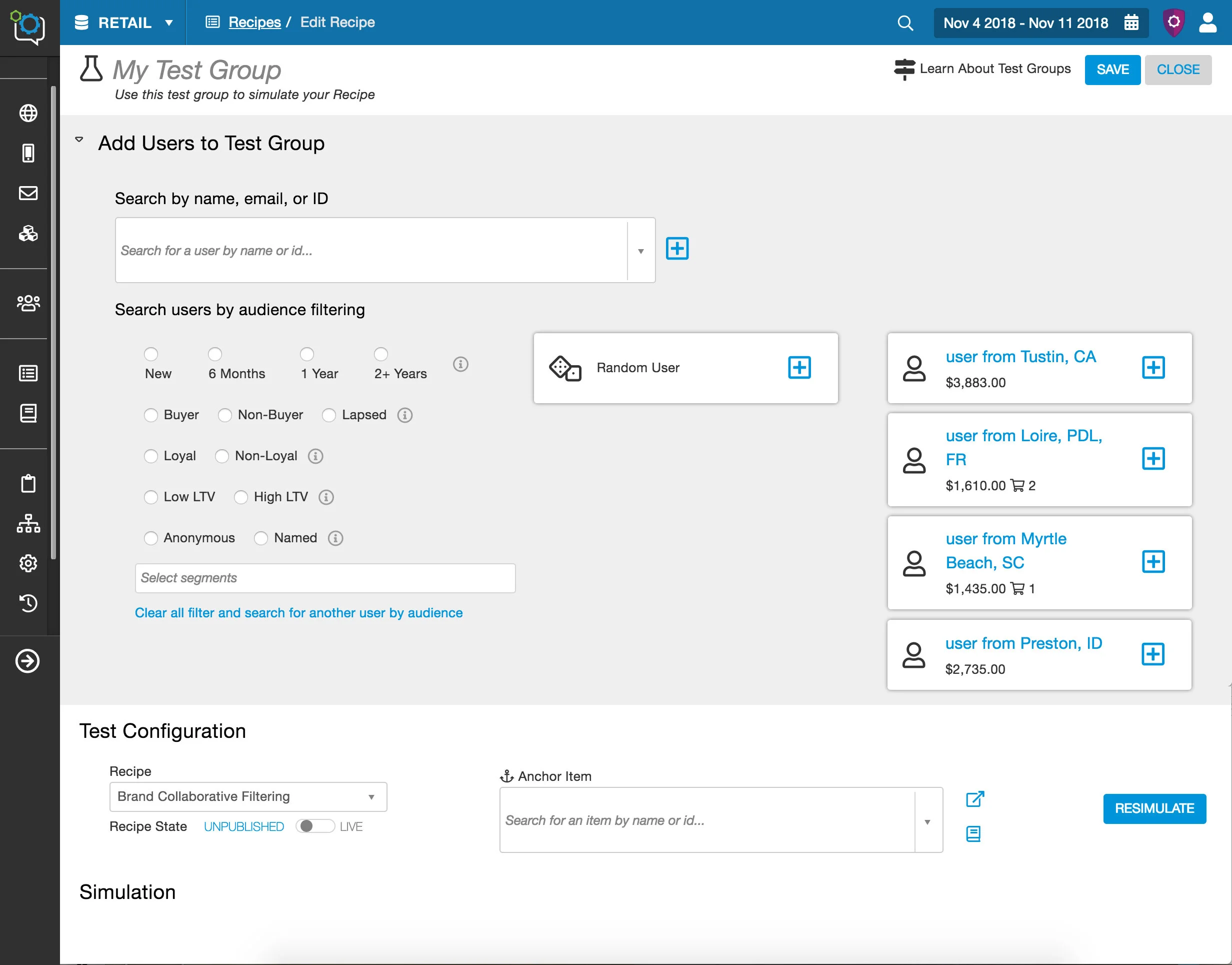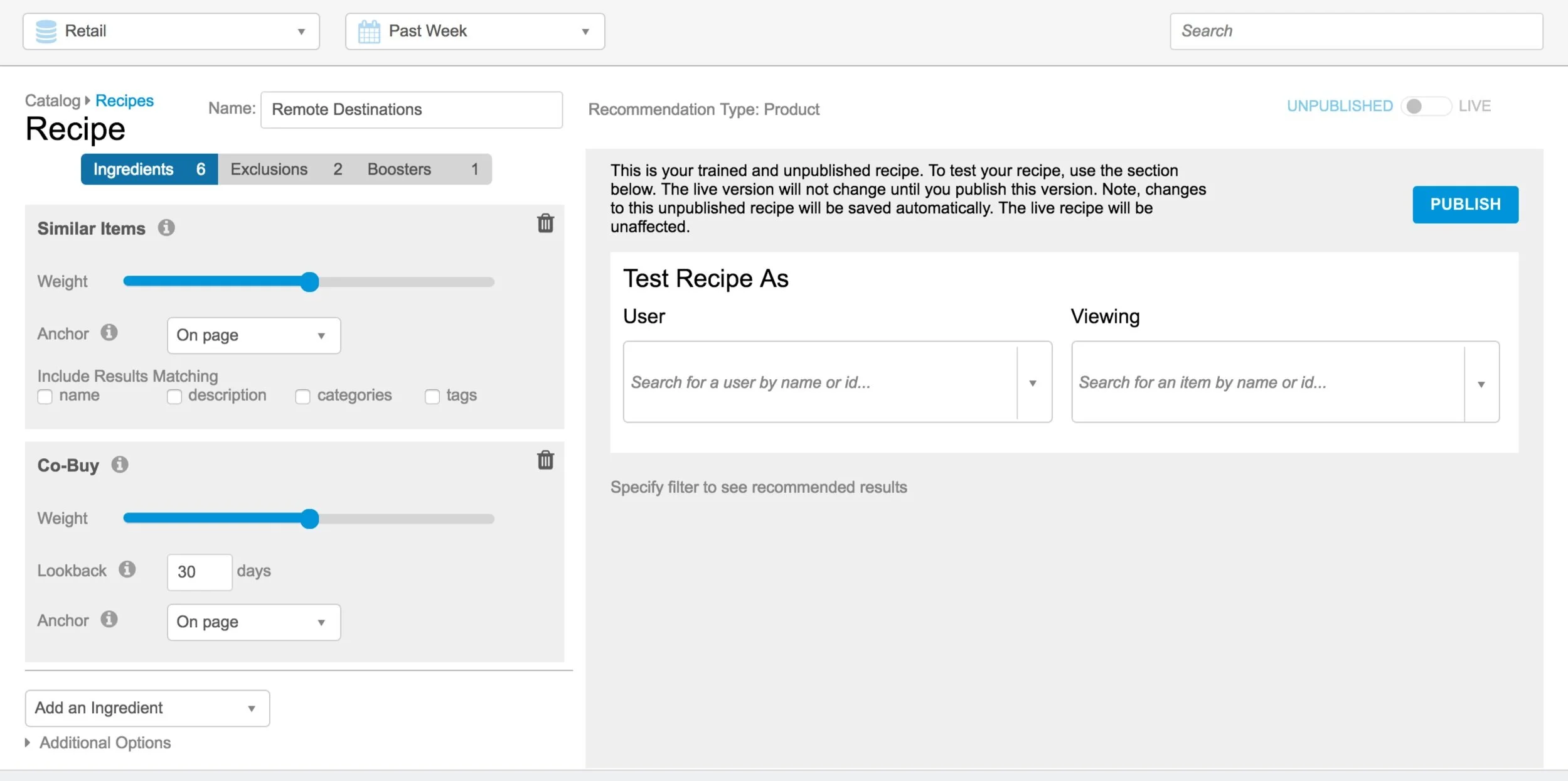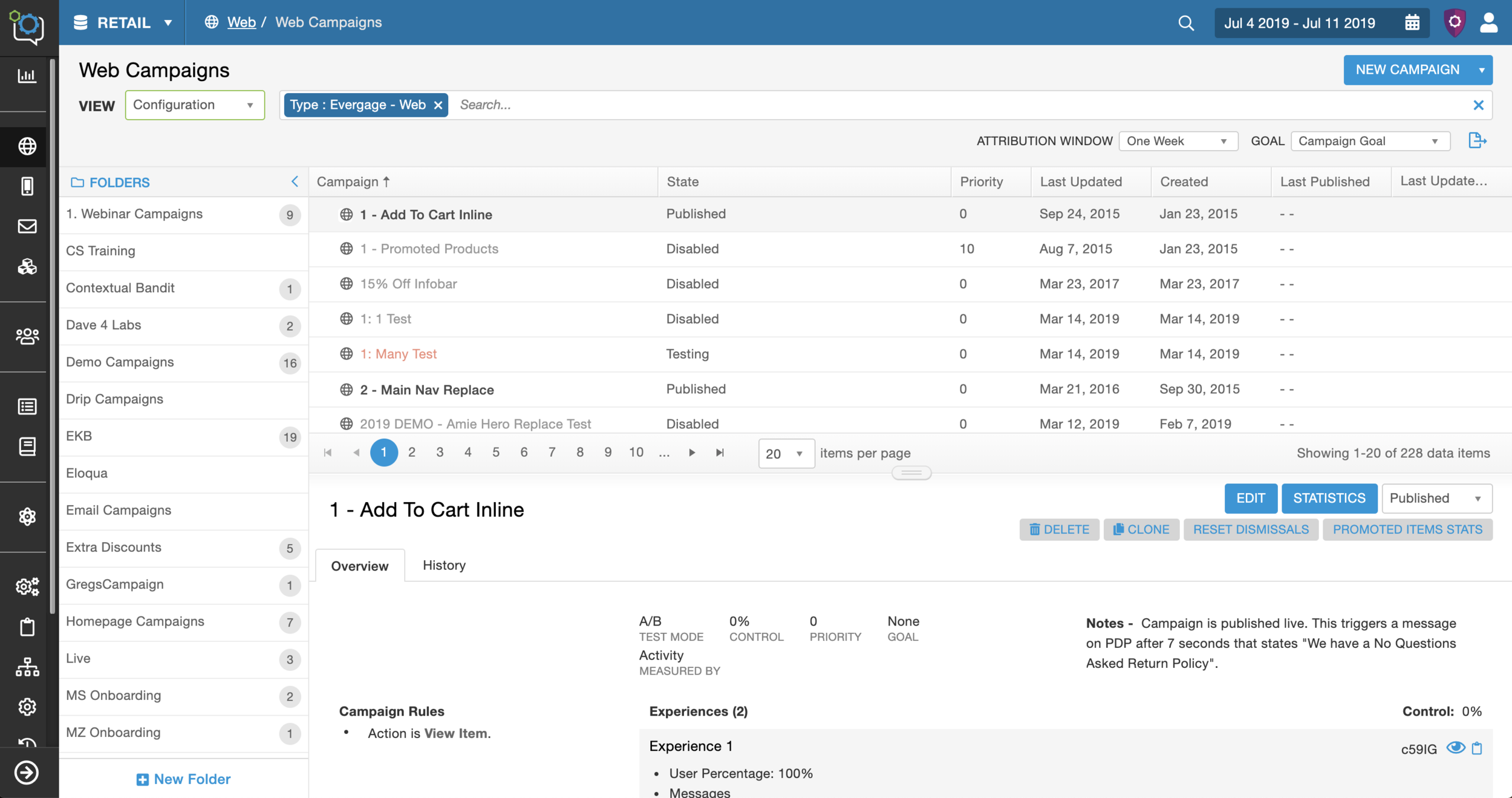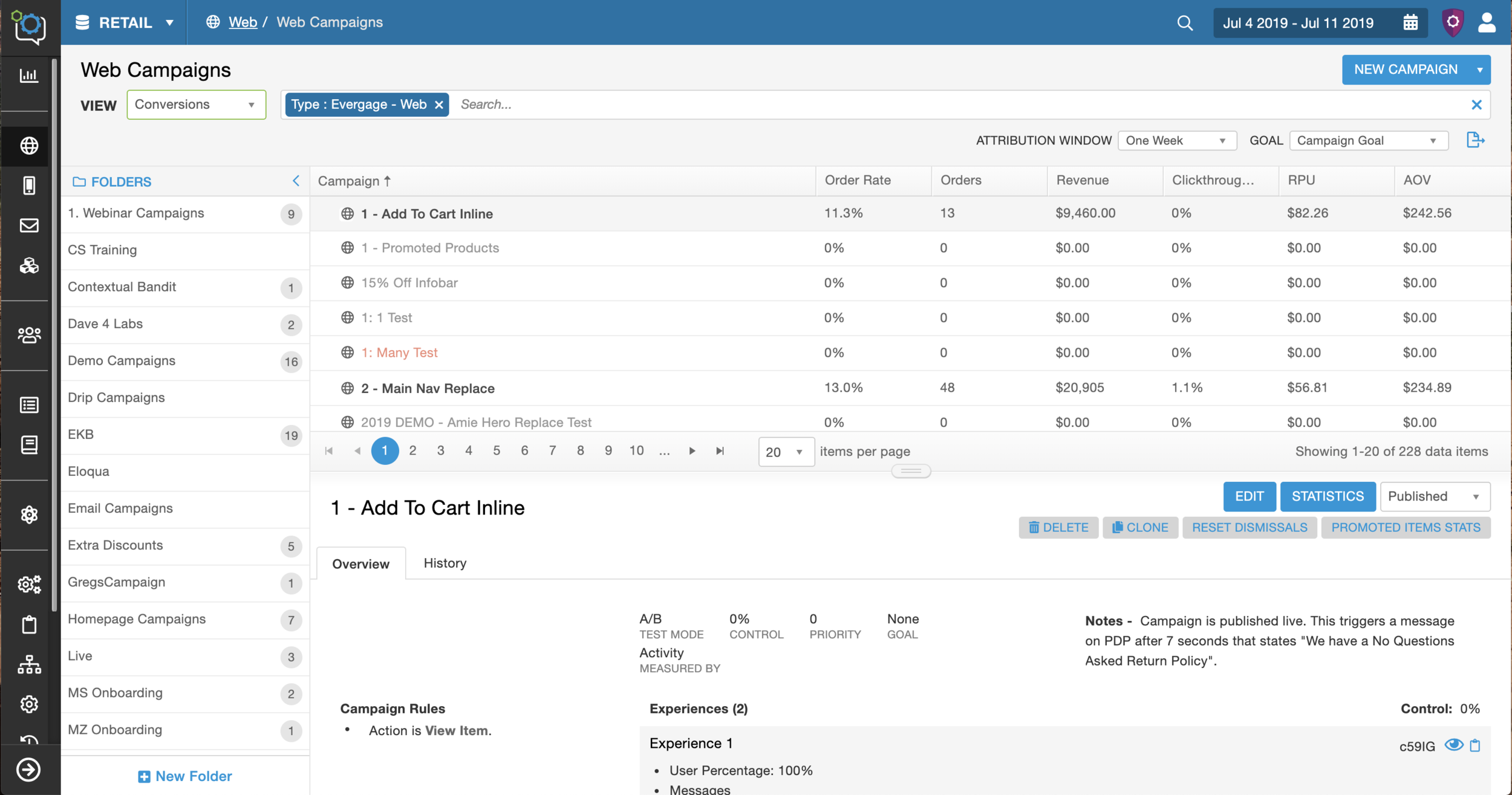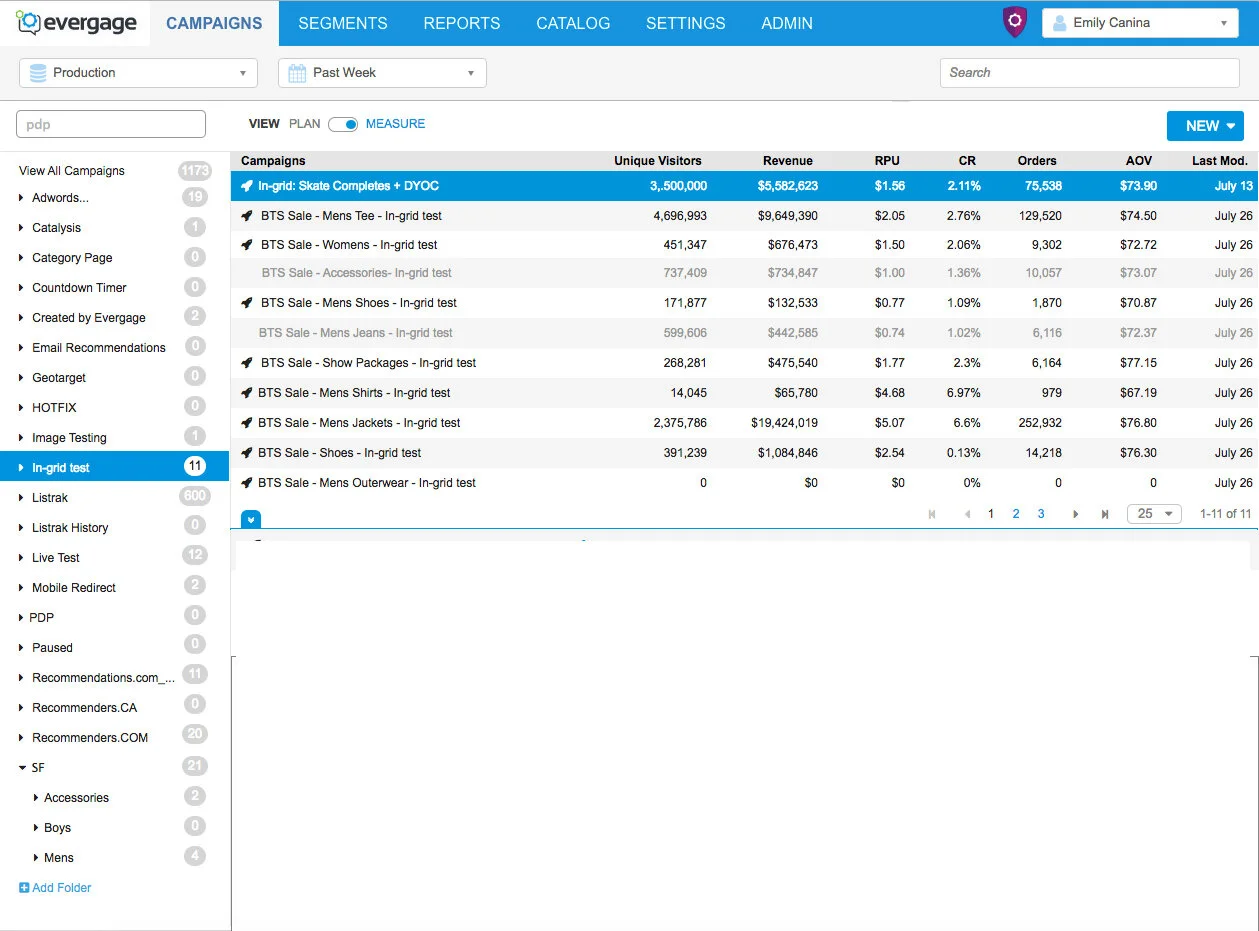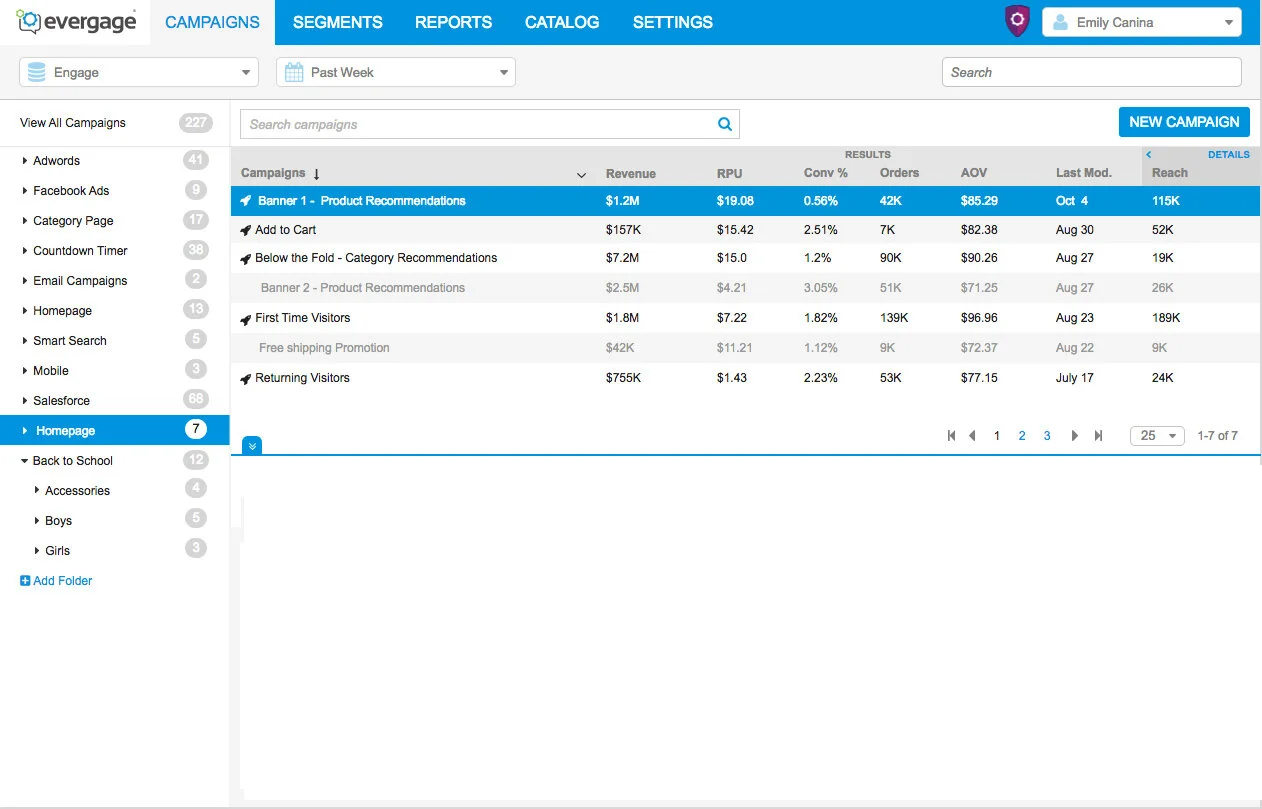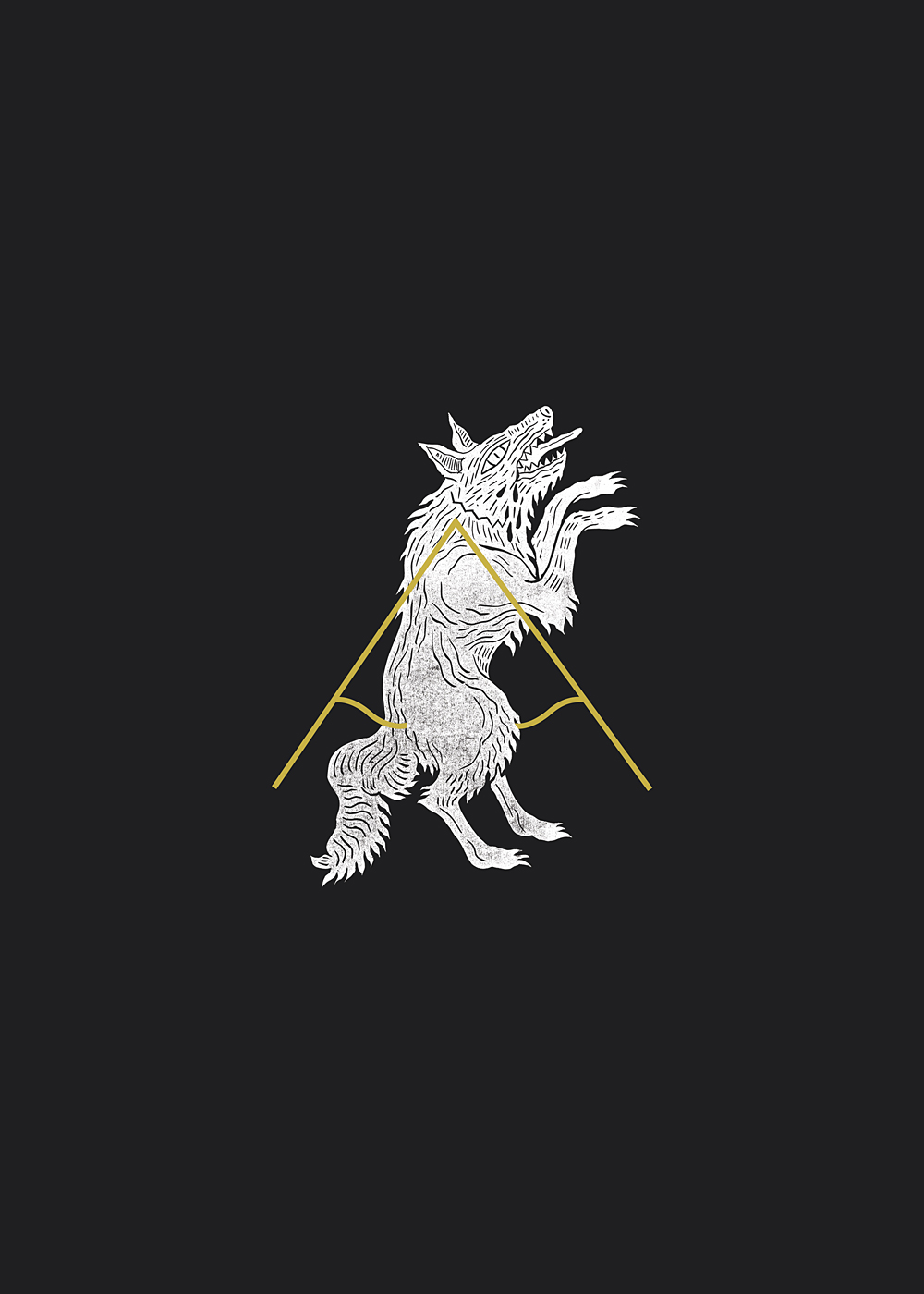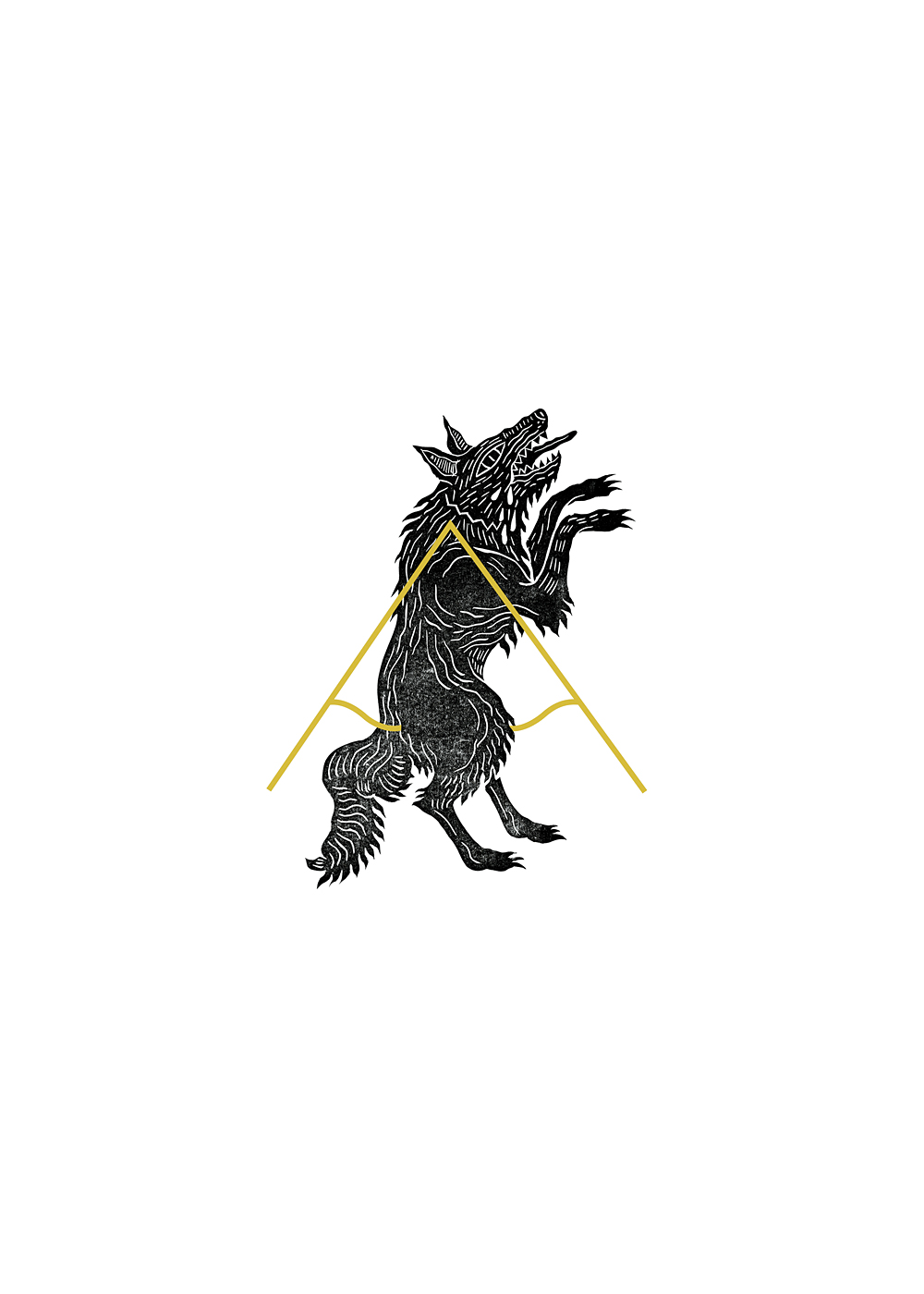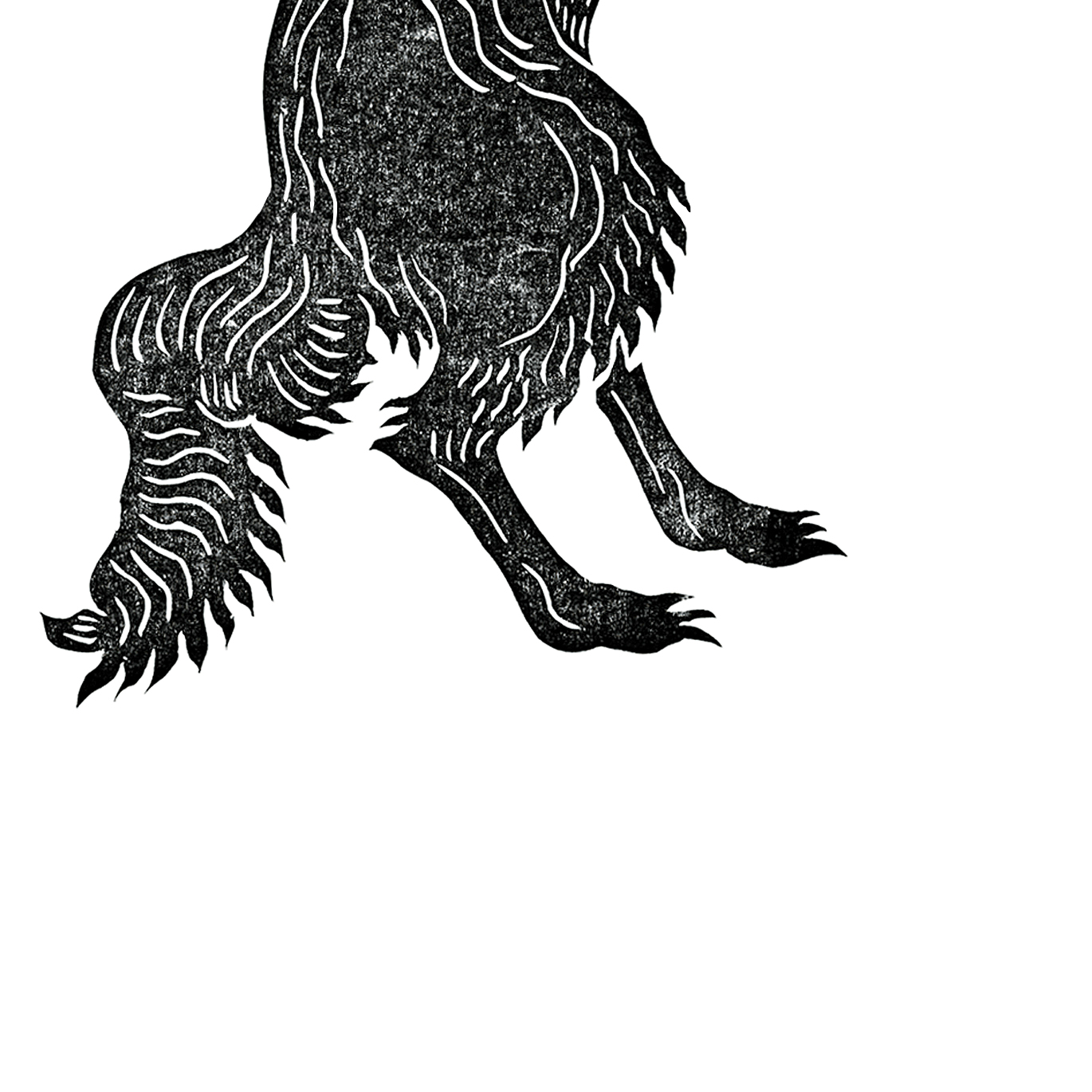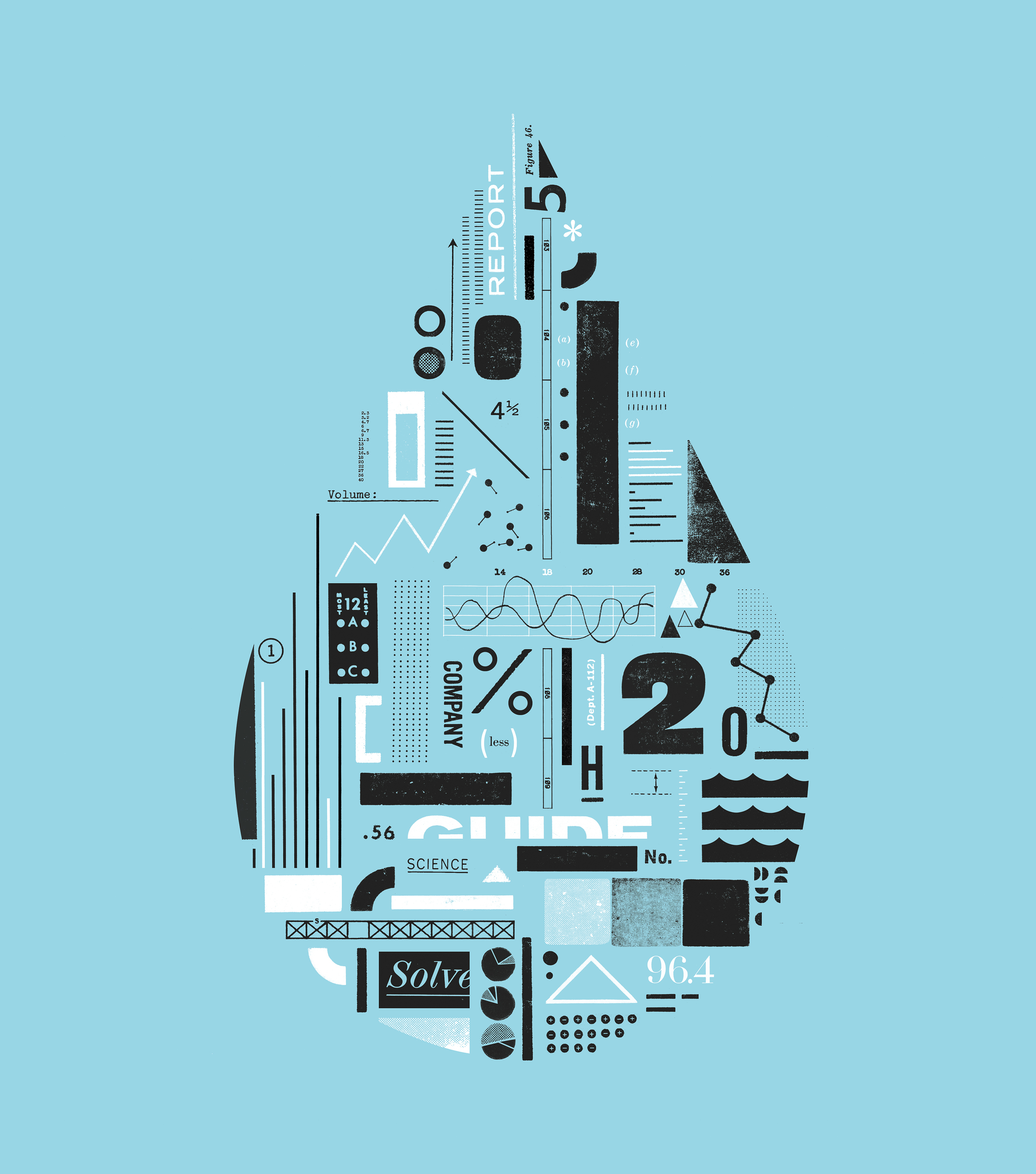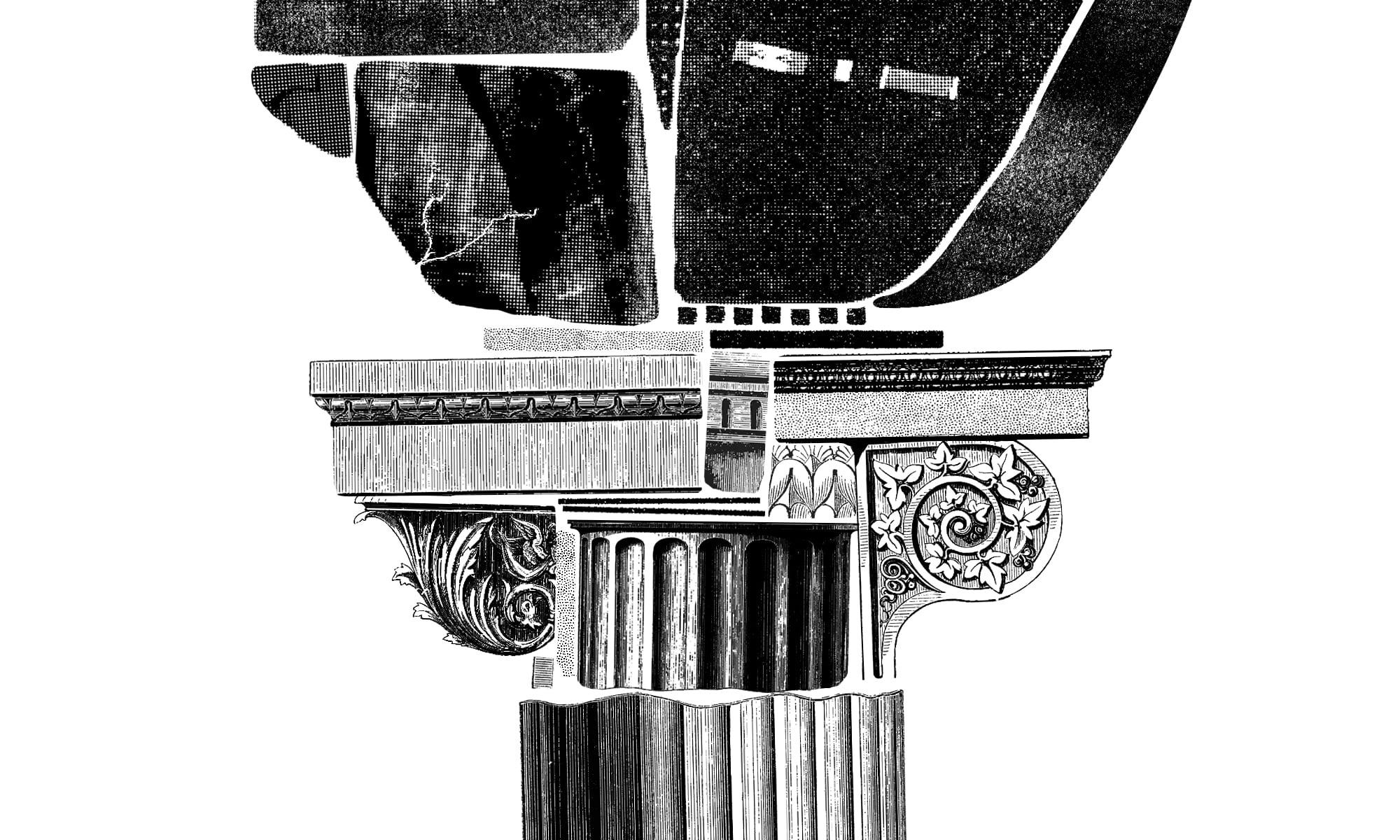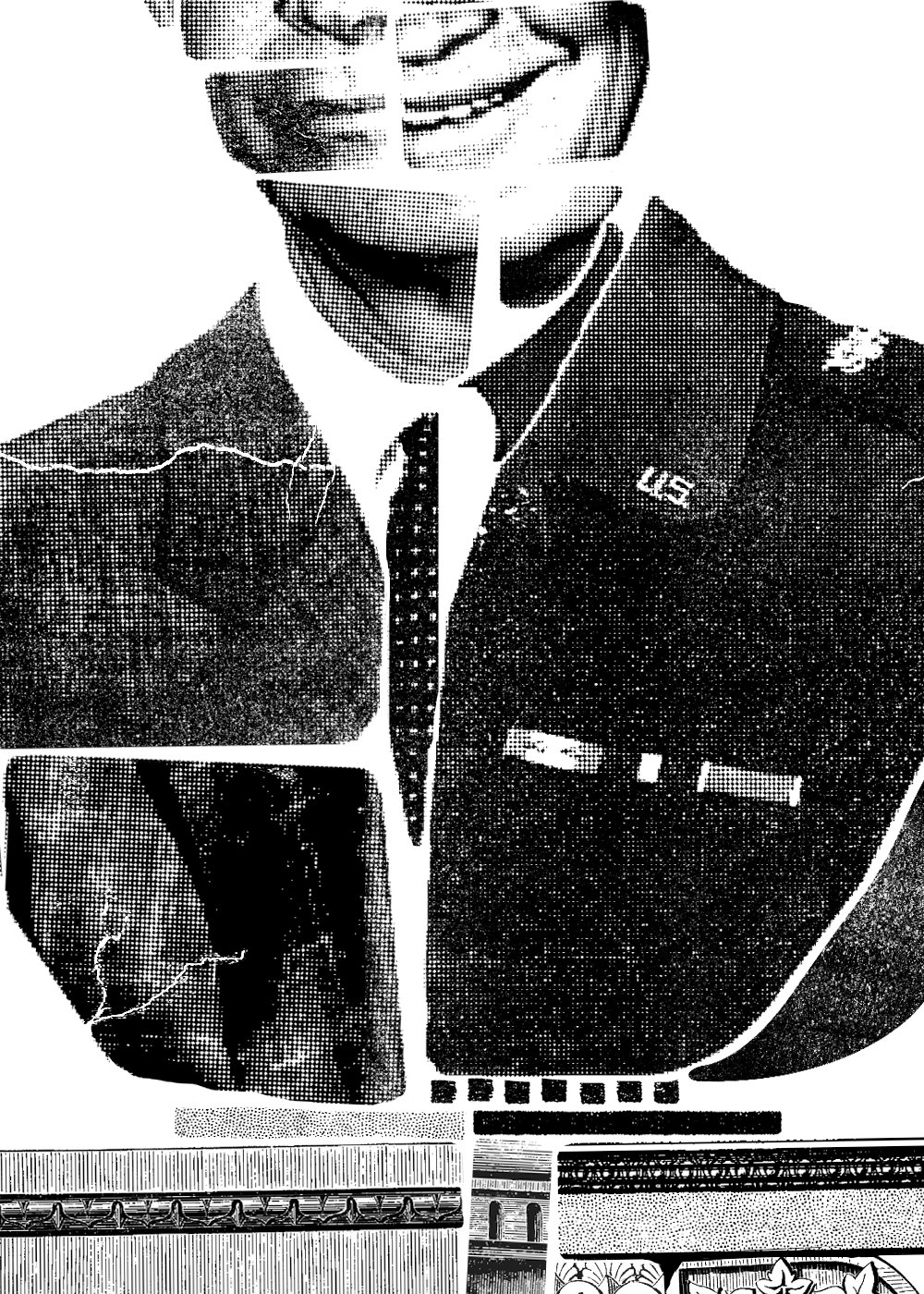Retrospective
This is a very crucial part of any project. Reflection helps strengthen your skills by acknowledging the knowledge you’ve gained and the lessons you’ve learned. It also allows you to understand what went well so you can use those aspects for future projects, and identify the areas of improvement.
Skills Strengthened and Gained
Startup Experience
At any given point during this project I was working on at least one other major feature design, a smaller design assignment, a team improvement project, and providing general design support. The pace was very fast and the projects constantly shifted. This called for excellent prioritization and organization.
Simplifying a Complex Problem
To better understand the complexities, I will explain in general what I was responsible to understand, the diverse client base, and the robust platform. I was on a small product team and needed to take on different tasks. In this situation, to design effectively I had to understand and sometimes collect a ton of different information including our clients’ business strategies and goals, Evergage’s evolving strategy and platform, and our growing user base and their goals. There were over 300 clients across many different industries, company sizes, team sizes, and maturity levels. Evergage displayed tons of data that was either collected or integrated. The design shows only a fraction of this data. The data from each card could have expanded and sliced in different ways to fill multiple screens. For example, we collect what we call “catalog” data that includes, purchase, view, add to cart data for each item, category, brand, and affinity. The machine learning was advanced, for example it knew that out of the number of visitors who purchased high heels, x visitors also purchased a dress and y visitors also purchased another pair of shoes. I had to gain a general understanding of all this data and the ways it could be sliced, how it could be used to find opportunities, and then apply that knowledge to the design. In addition, I had to understand the user’s and how they would interact with the design.
Data Visualization
This project reiterated the importance of simple design and the importance to know what your user’s goals. As I mentioned before, there was a ton of data that could have been added to this screen. It’s important to hone into the purpose of the task or feature. For this project there was a lot of cool ways we could splice and display the data to give insights into specific use cases. By sticking to the purpose of being helpful across use cases, this screen was kept as simple as possible. The challenge of simplifying that magnitude of data I strengthened my ability to prioritize data.
The data needs to be displayed in a way that is both visually appealing and comprehensive. As humans we enjoy designs visually pleasing to the eye yet we need to be able to interpret the data. To sum up the techniques I mentioned in my design decisions section, the use of white space, cards, simple colors, and icons can help with this balance.
I learned more about the different ways to visual data. Pie cards are optimal as “eye candy” because a person can’t accurately compare the parts to each other. Your mind can’t tell the differences between the sizes of the pie slices and easily compare. Histograms are best for showing frequency and large amounts of data. It can also help discover outliers and gaps. I used those to display the visit and purchase cadence.
Collaboration
Throughout the different stages of the project I worked closely with the CTO, the UX Director (my design counterpart, Lead Architect, the Customer Success Team(CS), the internal Retail Strategist, and the Marketing Team. For insights and feedback I scheduled and conducted numerous user interviews with CS team members and our internal Retail Strategist. On a regular basis to keep the team in the loop I presented the feature’s progress during the CS team’s reoccurring meetings. For time sensitive feedback, I communicated with the CS team through email. To strengthen the relationship between the UX team and the CS team I worked with specific CS team members and the CCO. Through their input, we improved the time sensitive feedback loop by creating an email template that was thorough and direct and setting the expectation that when this type of email came through it was urgent. At the end of the project, I presented the designs to the marketing team and stakeholders to get their very direct and blunt feedback.
What I Would Do Differently
This screen has two levels, the first level is the segment statistics screen presented and the second levels are the drill down screens for specific pieces of data, for example a screen that shows all the actions completed not just the top actions. I would create three levels of this stats screen described below.
The first level would be a simple display of the most important metrics with the purpose of the user understand the health of the segment at a high level before diving in. The data would include revenue data (total revenue, RPU, conversion rate, purchase cadence, and purchased vs non purchases
percentage), visit data (total visits, average visits, average visit time, visit cadence, and new vs returning users percentage) and order data (total orders and AOV). The second level would be the segment statistics screen shown to give the user all of the context once they understood the important data. Another difference is that this would be customizable to let the user choose what is important to them so they can slice the data to give them the best information. The third level would be the drill downs to each of the individual sections to all the user to dive deeper to explore certain data points.